DISCLAIMER: This is mostly a rant, not a how-to. I’ll post a “how I did it,” later — you know, once I actually do it. A good resource for the S3 K04 turbo on a B7 A4 and the parts you will need is available at Audizine Thread: S3 turbo on A4 2.0 Tfsi DIY:ish, there’s some good information on that post and of course throughout Audizine’s forums.
So, the Audi saga continues. After finding out I needed a water pump I ordered a timing set with the pump as it’s driven off of the timing belt on the VW/Audi 2.0T. I realized I had to take the nose of the car off, that’s everything forward of the fenders — core support, bumper, bumper support, headlights. I wasn’t fully prepared for how much of a pain that would be on a 2006 Audi with some stuck bolts.. but I did get it off, and I actually had access to the engine.
Changing the thermostat was now a possibility, so I decided to do that at the same time. As you may have read from Me vs my 2006 Audi A4 Quattro 2.0T Part I, Audi likes to make everything out of plastic. I actually couldn’t get one of the hoses free from the thermostat without possible damaging it, so I simply grabbed a pair of channel locks and crushed the thermostat. The pieces came easily out of the hose, and I didn’t have to buy yet another $110 hose (this one is semi-accessible without massive disassembly so I didn’t replace it for peace of mind).
After a few hours in the heat taking the car apart I decided to do something a little less intensive — I looked at my turbo caked in heavy oil deposits, and decided to match the S3 K04 turbo up to it. I had read that you needed a diverter valve relocation kit, but I could easily fabricate that. I wanted to make sure all the outlets were in the right spot.
They were not.
Of course they weren’t.
So here’s what APR offers as a K04 conversion package, with the outlets in all the same spots so you can reuse your factory hoses. I have a feeling they machine the K03 housing to accept the K04 compressor impeller.

You pay lots of money for one with outlets in the stock locations!
Note how the turbo outlet (the pipe exiting the bottom of the turbo) points basically downward. The S3’s K04.. faces FORWARD! I didn’t do that much research, so I had no idea that I was getting myself into some fabrication.

Now take a look at the S3 turbo — you can see the long squiggly compressor outlet tube that they’ve fabricated and welded directly into the bolt-on turbo flange. You have to do that AND relocate the diverter valve. That tube is actually a good place to put the valve.
But I digress.
Further research after the fact showed what I should have known in the first place. Now my car will be apart longer since I’m not going to take the entire front end off again to change the turbo when that decides to bite the bullet next month. Of course now that I’m doing the turbo, my Tiptronic transmission will die. Mark my words. I bet it’s because of something made out of plastic, too.
Thankfully the inlet is in roughly the right spot and the exhaust manifold is actually part of the turbo, so I know it bolts up to the engine. The exhaust outlet is in the right spot, but I later found out the outlet flange bolt pattern is larger. That will necessitate some modification either to the turbo or the catalytic converter’s flange.
If fabrication scares you, if you don’t have a TIG welder, or access to a small machine shop — stay far away from the actual S3 turbo. The coolant and oil lines will bolt up easy enough, and obviously it’ll go right on the engine. But there’s no readily available turbo to intercooler charge pipe for putting an S3 K04 on an A4. Which means you have to cut up some pipe and do some welding (directly to the turbo’s outlet flange).
But the title says something about bolts, you say? Right. Audi had this great idea where they would put Allen-head bolts through the crank pulley into the crank, all the different types of bolts on this car befuddles me. They go from Allen to “Triple-Square” (12 point extrusion, similar to Allen) to Torx to good old fashioned hex head and 12 point bolts. Go figure.
Anyway, as my luck would have it I stripped two of those Allen head bolts. Considering the tight confines of the crank pulley and the fact that there were no edges to hit with an impact hammer or other tool I simply welded a 3/8″ bolt on to the first bolt and used a 9/16″ socket and the impact gun to drive it. It broke the weld at first, I couldn’t get good weld penetration due to the area constrictions. I ran it again and did my best to get a good weld around the circumference of the bolt.

I heard you liked threads so we put bolts on your bolts so you could..
It zipped right out. Bingo! The next one should be even easier, right?
Wrong!
It worked great for the first bolt, the second one was not so happy. I tried a 1/4″ bolt this time so I could actually sit it inside the existing stripped bolt. Sounds like a good idea, right? I was able to get a much better weld this way.. unfortunately this bolt I was welding it to was also a little more stuck than the last one, so the 1/4″ shank simply snapped. I had more of a problem now since I also had to deal with the 1/4″ stub with a weld around most of it.
I welded a nut to what was left of the bolt. That weld snapped.
Then I remembered something great (and that I rarely have to resort to). I had recently bought a set of cheapo sockets that were basically junk – they broke easily. They were on sale for like $4, but even junk tools can have a purpose. This one was about to find out what its was.. because being a regular socket was certainly not it.
I cut three deep V grooves into the cracked socket with the bench grinder so I now had 3 prongs attached to the 3/8″ drive base. It fit fairly well over the existing weld material.

I welded it up as good as I could and popped the impact driver on it, and out it came.

I still have to figure out how I’m going to get the large crankshaft bolt out which doesn’t want to seem to budge with my impact driver. Of course nothing about this car is easy!
But hey, now I can’t forget why I hated Audi.
Disclaimer #2: I actually kind of like the car, I just hate working on it as it was apparently engineered by people on massive doses of hallucinogens.
Disclaimer #3: Excuse my writing and rants, I’m running on little sleep.
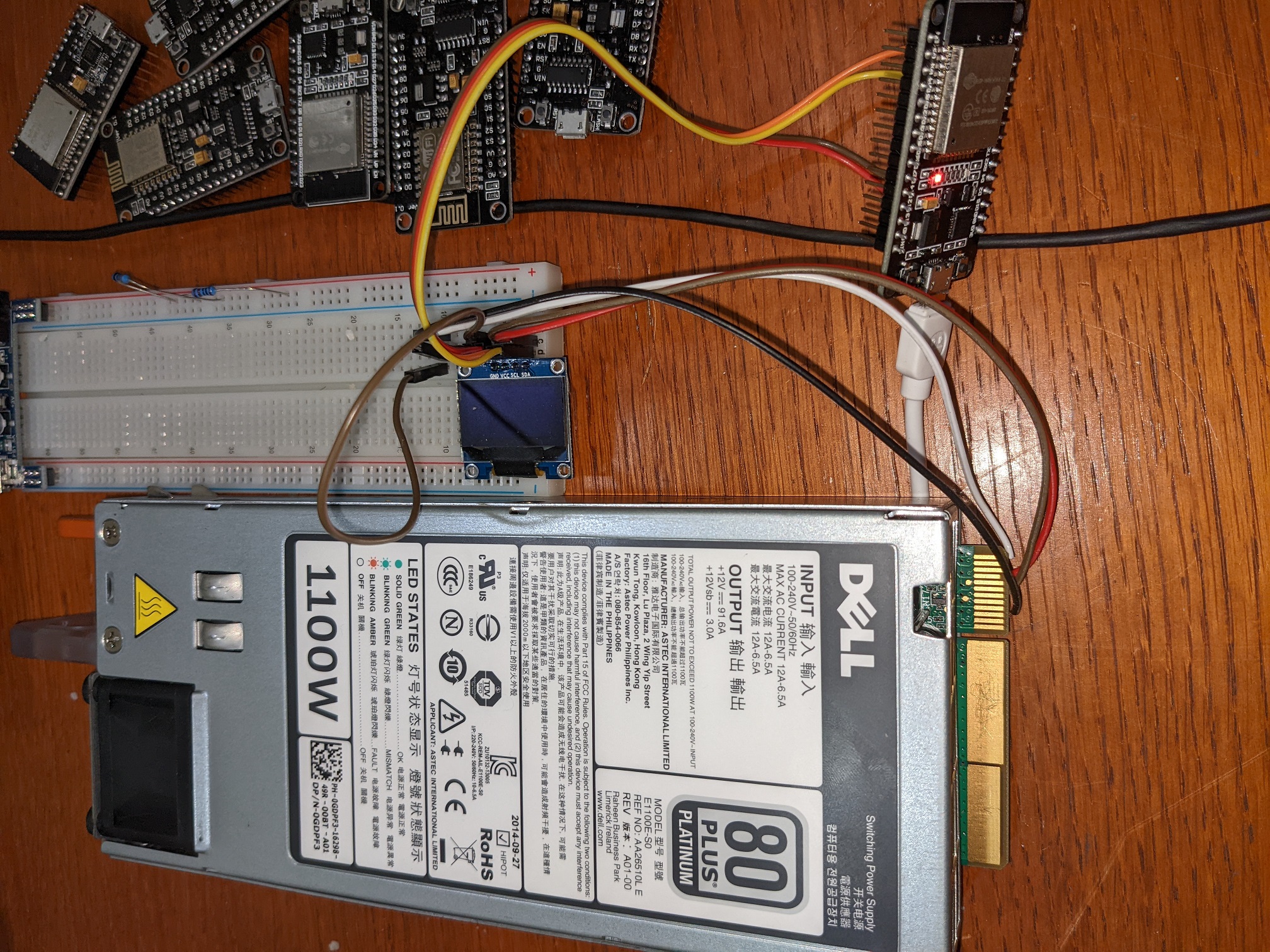



















 (Not shown: 9v battery source)
(Not shown: 9v battery source)



